Authorization and mapping
The method of connecting and mapping this source account to your target account varies depending on the accounting package your customer is using, typically there are three methods of mapping the source account to a target account.
Internal Mapping
Supported integrations
Codat User Interface
The bank feeds mapping interface allows for customization with your own logo and primary color scheme. Designed to meet all third-party requirements, it enables a seamless launch of your bank feeds product, ensuring an outstanding experience for your customers with minimal development effort.
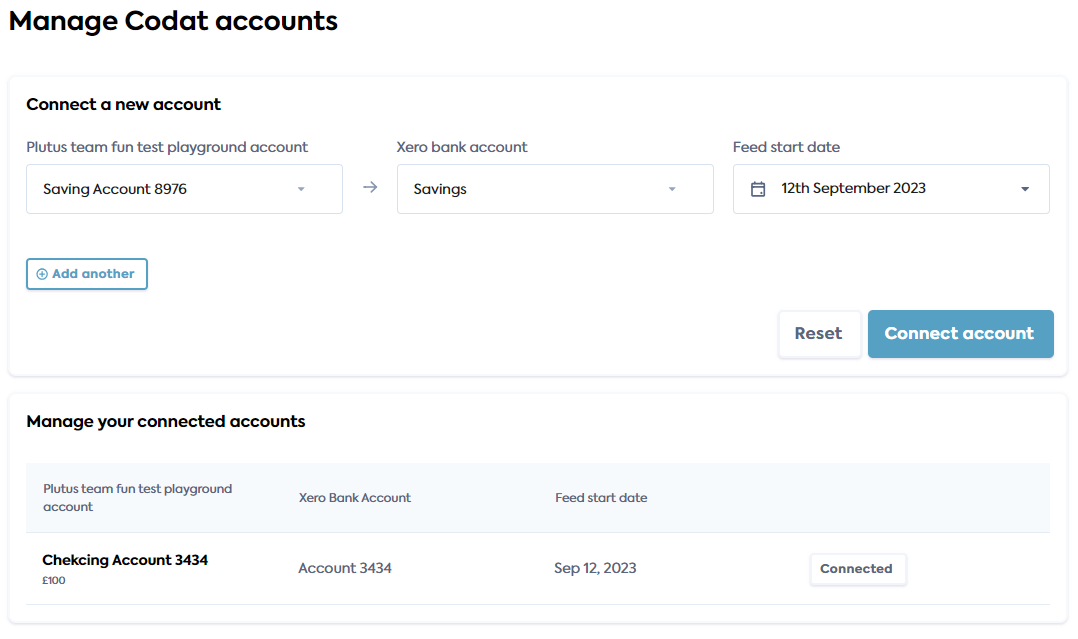
Learn more here
API
Should you desire a more integrated user experience, you have the option to allow users to map their accounts directly within your own application.
This can be achieved by utilizing the account mapping endpoints. These endpoints also drive the functionality of the white-labeled user interface.
Learn more here
External Mapping
QuickBooks Online Bank Feeds
For Bank Feeds in QuickBooks Online, the account mapping is conducted within the QuickBooks platform itself. Codat produces a secure username and password against a dataConnection which can be entered into QuickBooks, facilitating the account and transaction verification process.
There are two ways you can share credentials with a Company - either via a hosted and customizable Codat credentials page, or alternatively through the generate-credentials endpoint.
Learn more here
Sage Bank Feeds
Codat's Sage Bank Feeds integration requires an authorization UI to authenticate an SMB user prior to creating source accounts within Codat.
After source accounts have been created, the user can then map these to existing or new accounts within Sage.



